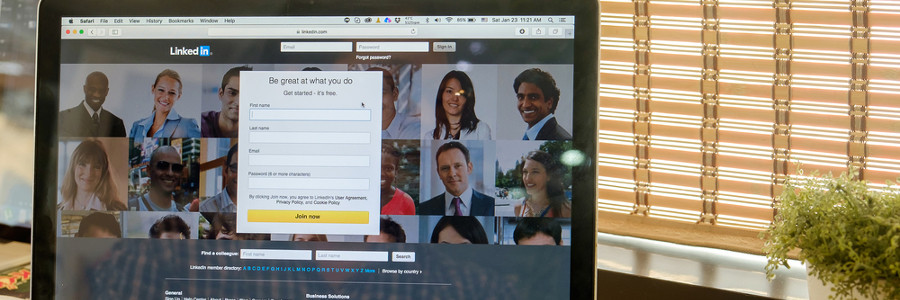Windows 10 users are well aware that installing updates can take a long time. We hear users complaining about it all the time. Why are Windows 10 updates so slow, and what can users do to speed things up? Here’s our take.
Windows 10 updates take a while to complete because Microsoft is constantly adding larger files and features to the operating system.