If you've ever struggled to find the right words for an email or a post, Microsoft's latest feature might just be the solution you've been waiting for. Introducing 'Draft with Copilot,' a groundbreaking tool within the Edge browser that promises to make your life—and the lives of your employees—much easier. This AI-powered tool can instantly generate text on any topic you need, helping you communicate more effectively and efficiently.
What is "Draft with Copilot"?
"Draft with Copilot" is Microsoft's answer to the growing demand for efficiency and accuracy in written communication. This feature leverages advanced AI to create well-crafted text in seconds, allowing you to focus on more strategic aspects of your work. Imagine being in the Edge browser, staring at a blank text field (like the body of an email or a comment box), and with just a right-click, you can access 'Draft with Copilot.'
How to use draft with Copilot?
The process is simple and intuitive. When you click on 'Draft with Copilot,' a pop-up window appears where you can enter the subject or topic you need text for. After hitting 'Generate,' Copilot quickly produces a piece of text on the topic you've specified. But it doesn't stop there. The tool is incredibly flexible, allowing you to adjust the tone and length of the generated text. Whether you need a more formal or casual tone, or whether the text should be longer or shorter, Copilot has you covered.
Benefits for Your Business
The saying "time is money" has never been more relevant in today's fast-paced work environment, and 'Draf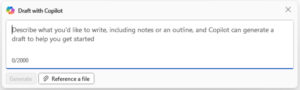
Additionally, the tool not only speeds up the writing process but also ensures that the text is grammatically correct and well-structured. This is particularly beneficial if you're writing in a language that isn't your native one, where mistakes are more likely, and cultural nuances might be harder to capture.
Limitations and Considerations
While 'Draft with Copilot' is a powerful tool, there are a few considerations to keep in mind. First, this feature is currently only available in U.S. English, though Microsoft is actively working on expanding it to other languages. Second, as with any AI-generated content, it's crucial to review the text it produces. Critics of AI-generated writing often point out that it can feel somewhat generic or lack personality. Therefore, it’s a good idea to add a personal touch or specific details to make the content more engaging for your audience.
The Future of AI-Assisted Writing
'Draft with Copilot' is currently available in the Edge Canary preview build, meaning it’s still being fine-tuned and perfected. However, this is just the beginning. Microsoft is steadily integrating Copilot into more Windows apps, making these AI tools even more accessible and versatile across different platforms. It's clear that the future of technology is increasingly intertwined with AI, and features like 'Draft with Copilot' are just one example of how our digital lives will become easier and more productive.
What do you think of this new AI tool? Would it be ideal for your work?
You can find more information at the following link:
Welcome to Copilot in Word

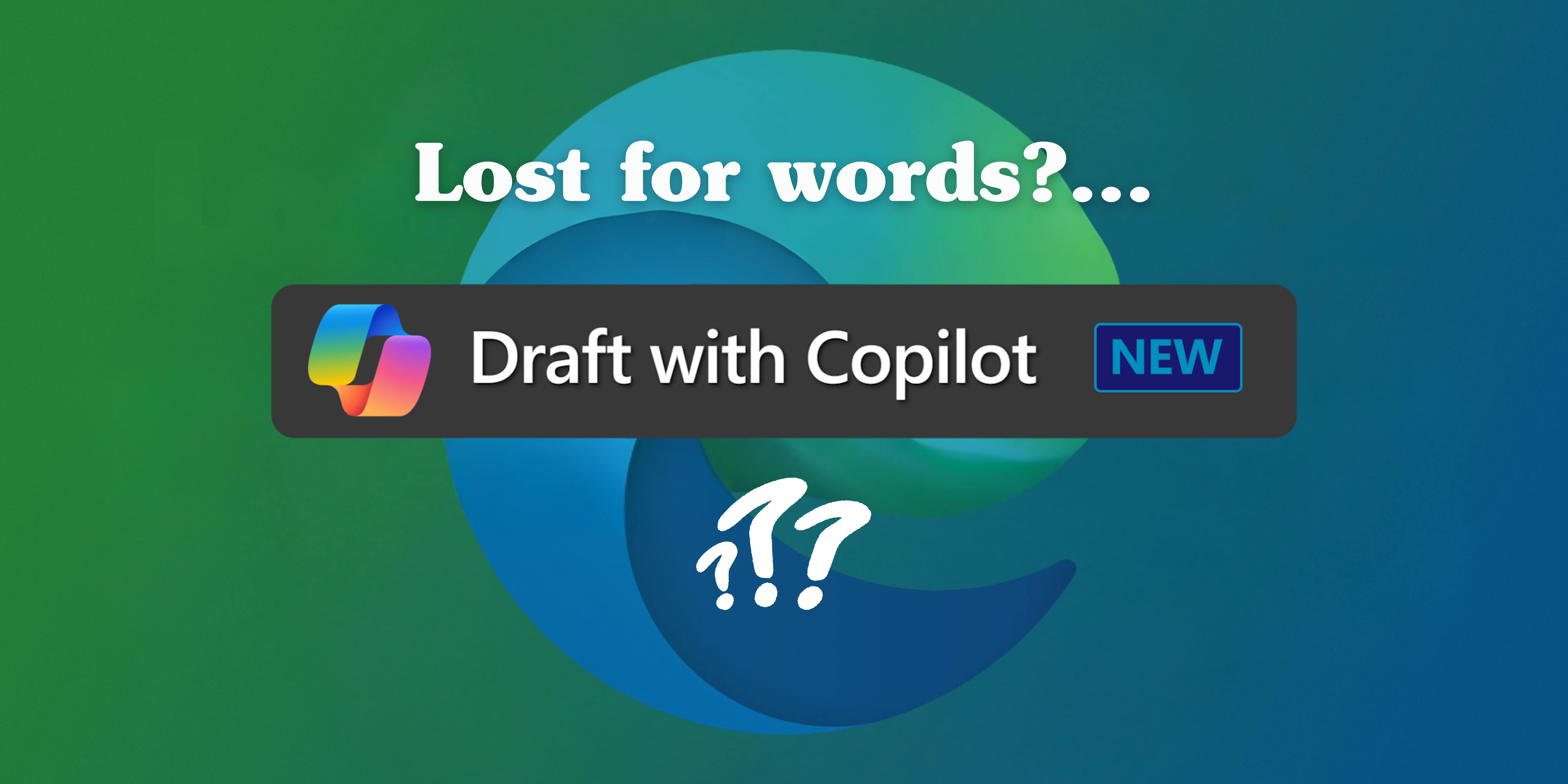

You must be logged in to post a comment.