Technology makes work easier, and something as simple as keyboard shortcuts can save you a lot of time. If you have a Windows 10 or 11 computer, then you may find these keyboard shortcuts very handy.
Snap
Snap allows you to put two to four windows side by side, making it easier to compare documents or do two things at the same time.
Keyboard shortcuts you can use in Windows 10 and 11
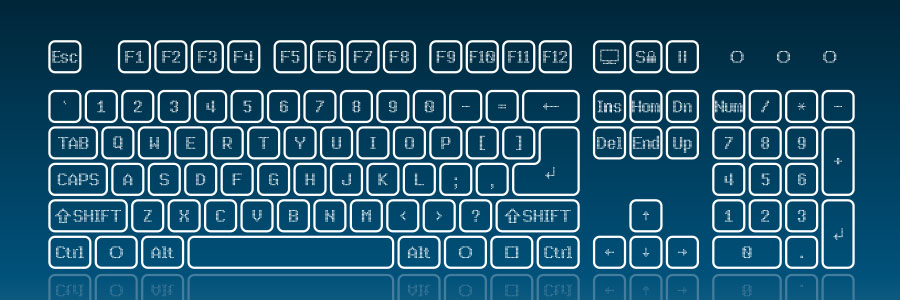
Handy keyboard shortcuts for Windows 10 users
Windows 10 keyboard shortcuts you need to know
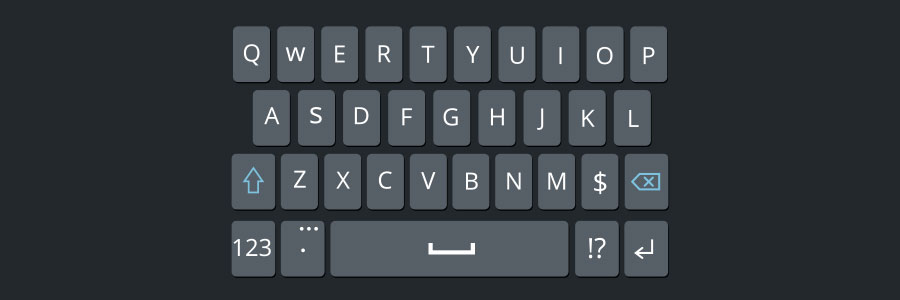
It’s undeniable that using keyboard shortcuts activate computer commands faster than dragging a touchpad or a mouse. To that end, if you’re using Windows 10, there are a couple of new keyboard shortcuts worth trying.
Windows Snapping
If you’ve never used Windows Snapping, you’re missing out on one of Windows 10’s key features.
New keyboard shortcuts in Windows 10
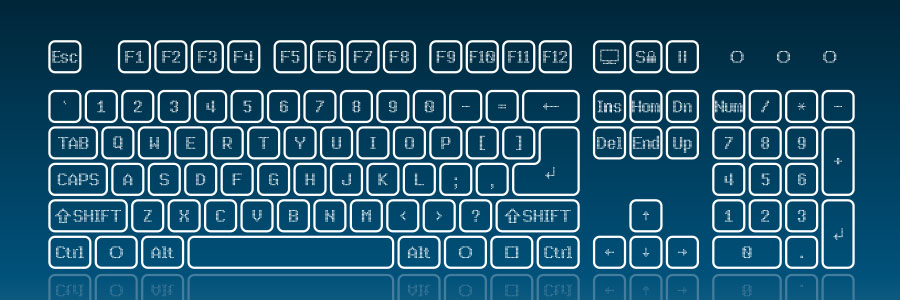
It’s undeniable that keyboard shortcuts can activate computer commands faster than dragging a touchpad or a mouse. To that end, if you’re using Windows 10, there are a couple new keyboard shortcuts worth trying.
Windows Snapping
If you’ve never used Windows Snapping, you’re missing out on one of Windows 10’s key features.


