Where has all my storage space gone? Why isn’t the Windows Update working? How can I play a DVD on my PC? A lot of Windows 10 users are frustrated with these problems and still, they don’t know how to fix them. Let us be your guide. Here we’ve provided the answers to the 6 most popular Windows 10 issues.
7 things every Windows 10 user should know

Windows 10 stands tall as Microsoft’s best operating system release to date, hands down. But having undergone serious revamping, the OS is ready to rock and scroll. Boasting a myriad of new features, the updated Windows 10 is both efficient and effortless -- fully capable of redefining your computing experience for good.
Windows puts bloatware in the crosshairs
Why Microsoft is putting down the phone

Microsoft smartphones have always seemed to pale in comparison to Android and Apple devices. Perhaps one of the largest reasons why is because it entered the smartphone game too late. And the recent “strategic retreat” from the consumer market only suggests that Microsoft is far from reaching their initial goals with their mobile platform.
Microsoft’s more secure Office web service
Microsoft’s new app strategy: will it work?

When it comes to smartphones, Windows phones have largely gone unnoticed. Some say iOS and Android phones are just better. While some experts claim that Windows phones entered the market too late to make a lasting impact. However, one of the big reasons why Windows phones are not as successful is because of a lack of support for apps.
Windows 10 updates: what to expect
Personalize your Windows 10
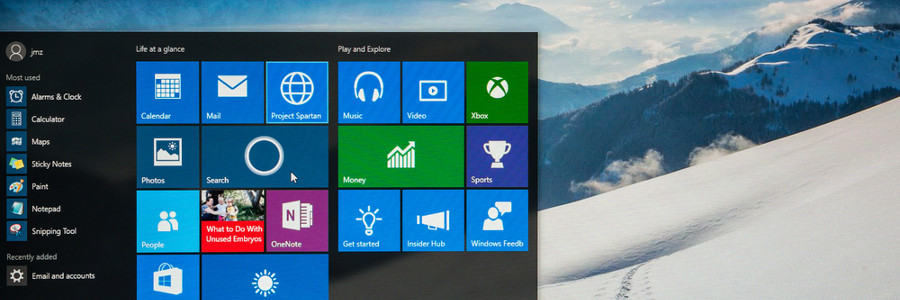
You’ve just logged into your PC and you’re greeted with an incredibly plain desktop background and an equally drab Start Menu. What could be worse? The pinging noise of that notification tab on the bottom right of your screen is also telling you that an application you barely use is ready for an update.
How to speed up your Windows 10 computer
Tips on Windows 10 privacy protection

Long gone are the days where private information (like vault combinations and the name of your high school crush) are kept confined within a padlocked journal. Speculation has been circulating that Windows 10 gathers more info than it should. Whether or not you think privacy lines have been breached, here are some tips to protect your privacy in a matter of clicks.






