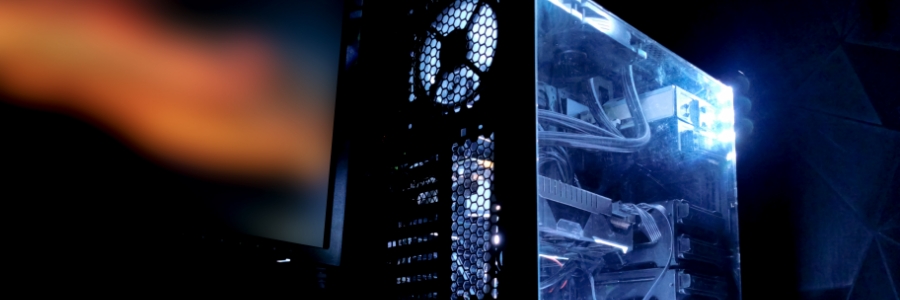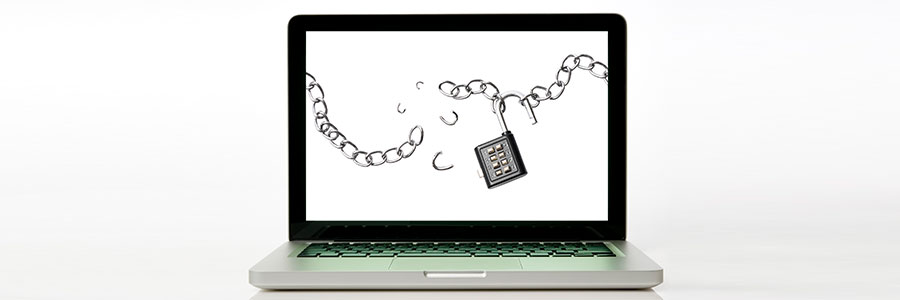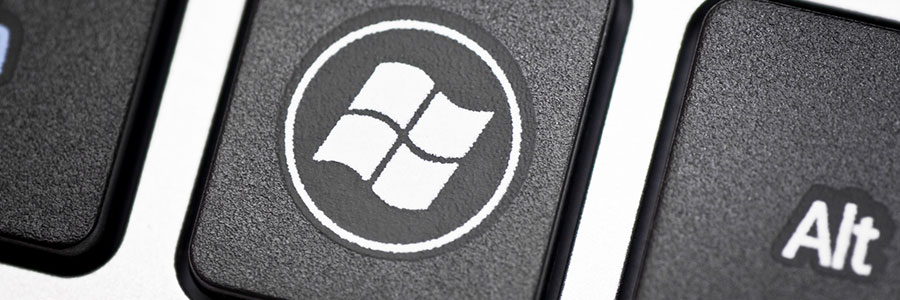Managing clutter on your desktop and hard drive is essential for maintaining peak computer performance. In this article, we will explore five common types of PC clutter that can slow down your computer and make it challenging to locate files. We'll also provide you with practical tips to effectively eliminate this digital junk, streamlining your computer's functionality and improving your overall work efficiency.
A guide to eliminating clutter on your PC
Get rid of Windows 11 bloatware in just a few easy steps
How to tweak and maximize Windows 11 on your laptop

Windows 11 is available as a free upgrade for Windows 10 users, and many people — including laptop users — are taking advantage of this new operating system. If you're one of them, then you need to know how to properly tweak Windows 11 features on your laptop so you can make the most of Windows 11.
1. Set up how your device checks for updates
New laptops usually automatically check for updates, but you can also manually do this.
Windows 10 bloatware and their risks
Get rid of PC clutter with these tips
How to install Windows 10 on your laptop

Unboxing a new Windows 10 laptop is exciting, but before you start using it, there are a few things you need to do. You can ask a technician for help in setting up your new device, but here are a few things you can do on your own.
1. Set up how your device checks for updates
Your new laptop should check for updates automatically, but you can also do this manually.
Guide to removing these 5 PC clutter types
How to remove bloatware from your Windows 10 PC

Bloatware is pre-installed software (that may or may not be malicious) that typically requires an unwarranted amount of disk space, slowing down your computer and exposing you to more cybersecurity risks.
Superfish
In mid-2014, Lenovo users noticed that something was awry with their web browsers: banner ads were breaking webpage layouts and pop-ups were making surfing unpleasant.
Tweaking your Windows 10 installation
Beware of apps bundled with Windows 10

While you might think that getting free software with your new Windows 10-powered device sounds like a good idea, it’s not. Beyond taking up storage space and diverting processing power, pre-installed software such as trial versions of video games, antivirus programs, and web browser toolbars — collectively called “bloatware” — can make your device vulnerable to cyberattacks.
- 1
- 2