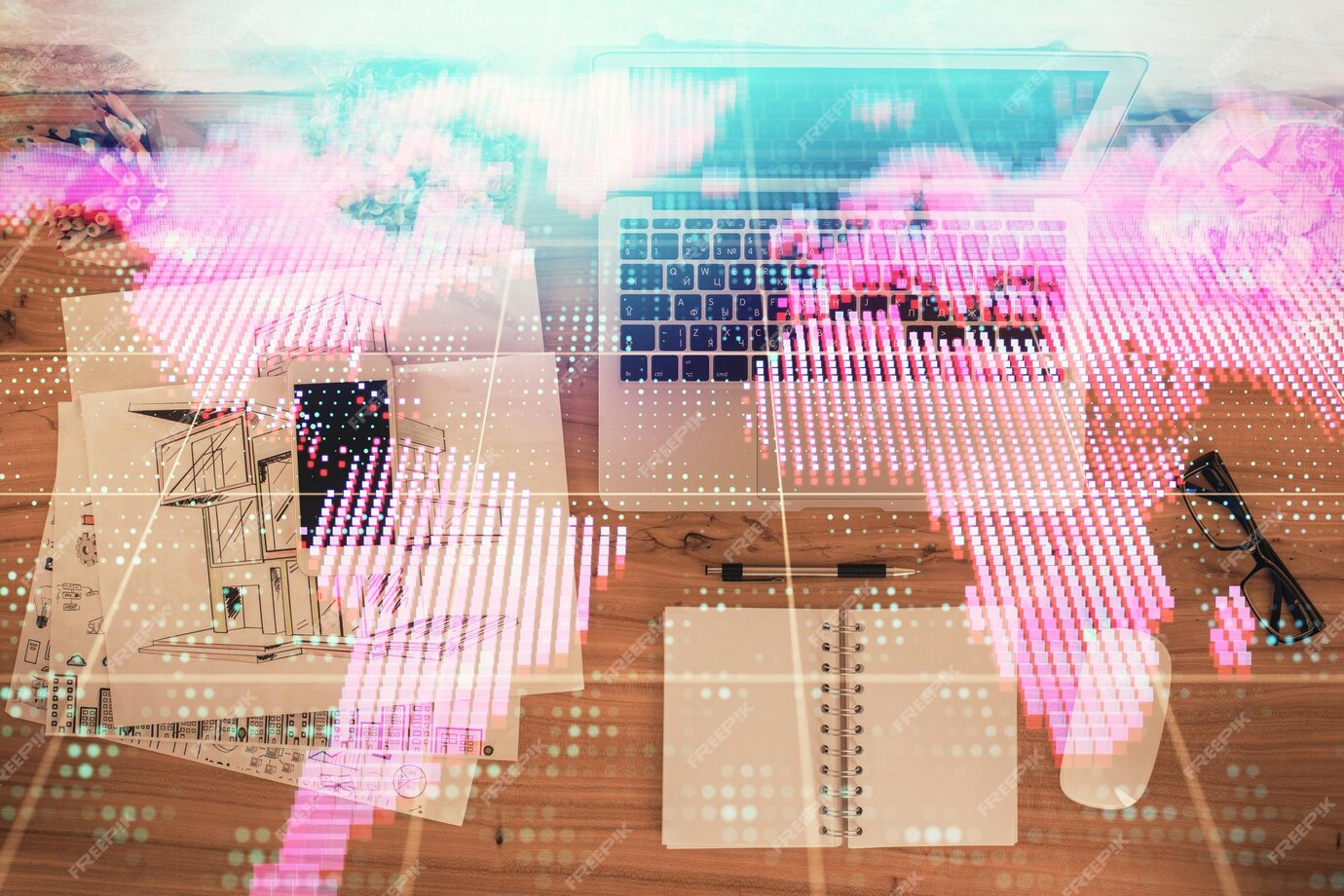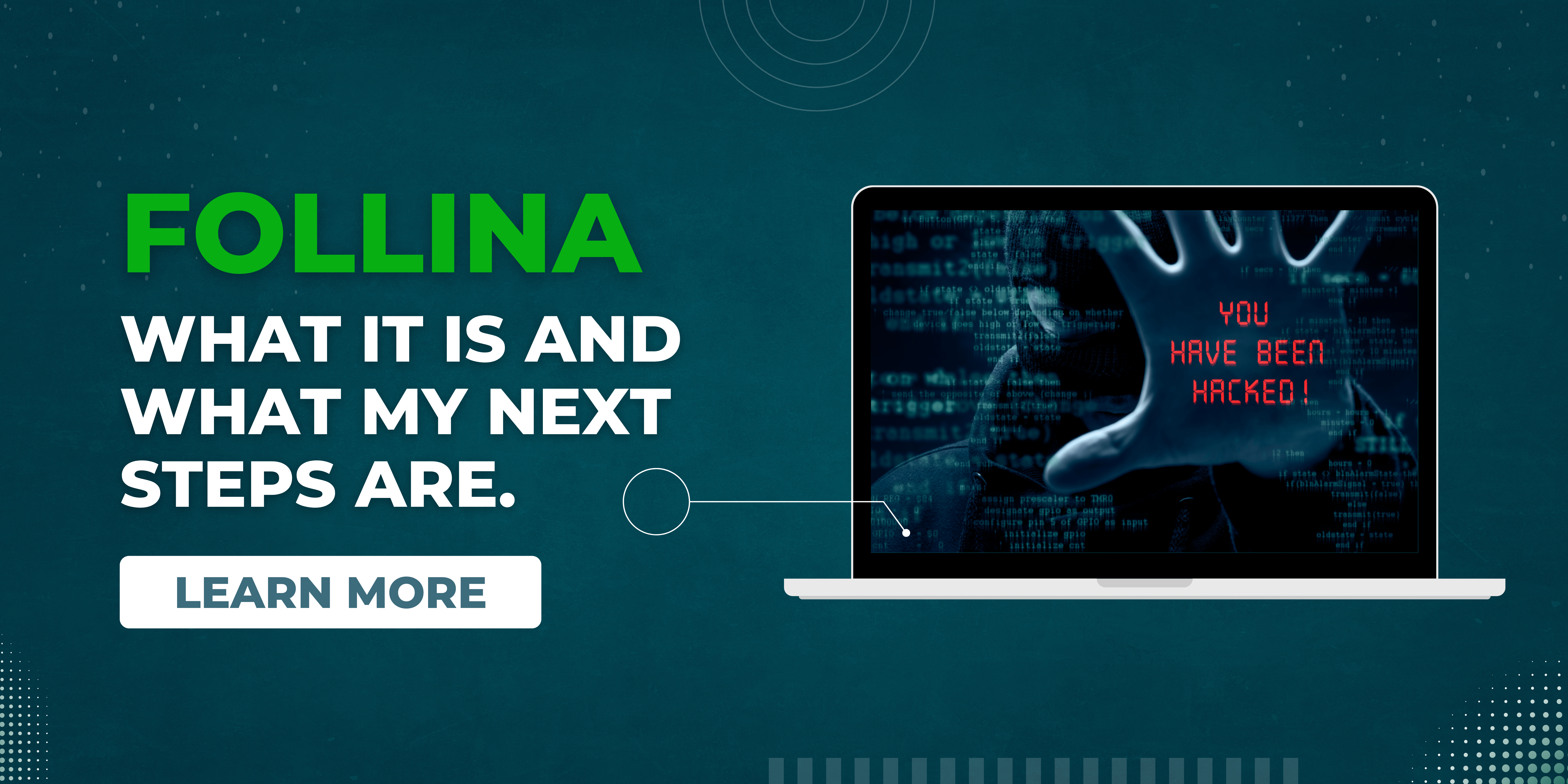In today's interconnected world, small and medium-sized businesses (SMBs) are increasingly targeted by cyberattacks. While large corporations often dominate headlines, SMBs can be particularly vulnerable—and the consequences of a security breach can be devastating.
Cybersecurity: A Vital Shield for Small and Medium Businesses
A Deep Dive Into Phishing Scams
Four Ways Disasters Fuel Cyberattacks

Your business, in all likelihood, already faces numerous challenges in today’s tech-driven world. However, the aftermath of an unexpected disaster can push your organization to breaking point. This unintentionally creates opportunities for cybercriminals to launch devastating attacks, amplifying the chaos caused by such events.
Don’t Forget Cybersecurity in Your Emergency Preparedness Plan

A disaster preparedness plan helps businesses withstand any calamity. However, many businesses are unaware that a cybersecurity strategy is also crucial for building a robust disaster preparedness plan.
By incorporating cybersecurity into your emergency preparedness plan, you can better protect your business during critical incidents and minimize the impact of cyberthreats.
5 Ways to Combine Compliance & Cybersecurity Best Practices to Improve Outcomes

Compliance and security are equally crucial for the seamless operation of your business. Although security is a prime component of compliance, compliance is not the same as security. Both are interconnected but still different.
While compliance helps your business meet industry or government regulations, security protects the integrity of your business and its sensitive data.
The Best Defense Against Ransomware
It’s Time to Bust These 3 Ransomware Myths
How to tweak and maximize Windows 11 on your laptop

Windows 11 is available as a free upgrade for Windows 10 users, and many people — including laptop users — are taking advantage of this new operating system. If you're one of them, then you need to know how to properly tweak Windows 11 features on your laptop so you can make the most of Windows 11.
1. Set up how your device checks for updates
New laptops usually automatically check for updates, but you can also manually do this.
What The Heck Is Follina And How Do I Protect Myself?
How to install Windows 10 on your laptop

Unboxing a new Windows 10 laptop is exciting, but before you start using it, there are a few things you need to do. You can ask a technician for help in setting up your new device, but here are a few things you can do on your own.
1. Set up how your device checks for updates
Your new laptop should check for updates automatically, but you can also do this manually.