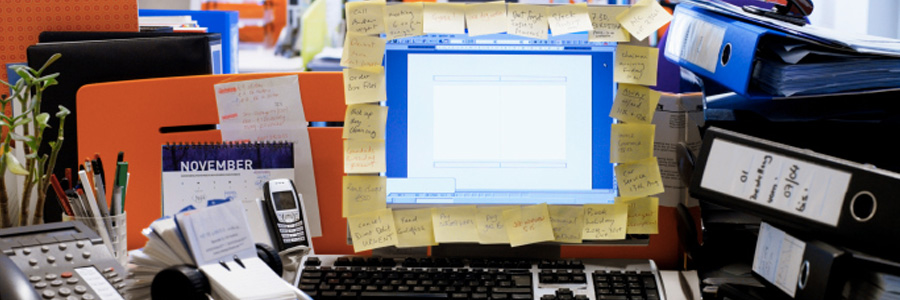Worried about cyberattacks hitting your business? You're not alone.
Cyberattacks pose a real danger to businesses like yours and without a solid incident response plan, your business won’t be able to recover quickly, resulting in extensive losses. The good news, however, is that an incident response plan can help.