Once you've unboxed that laptop you just bought, there are important things that need to be done. After installing Windows 10, you must unlock its full potential by customizing some critical settings. You can ask a technician for help with this, but here are a few things you can do on your own.
Tweaking your Windows 10 installation
How Windows 10 features keep ransomware at bay
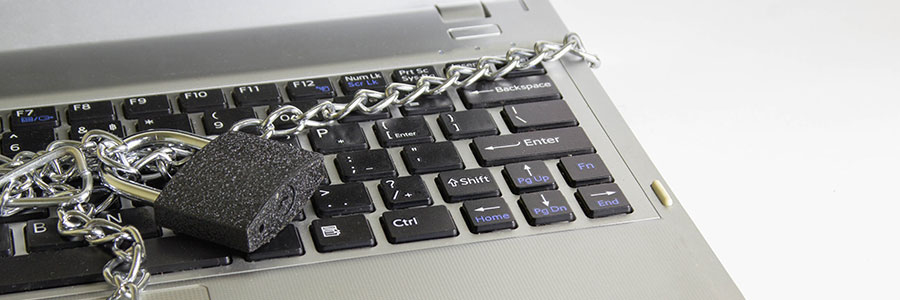
The ransomware threat isn’t going away anytime soon, which is bad news for computer users everywhere. Fortunately, Windows 10 has built-in security features to keep you from falling victim to ransomware.
Controlled Folder Access
This feature allows you to list certain documents and folders as “protected.
Stop ransomware with virtualization

Ransomware is a type of malware that encrypts your data and makes it impossible to access unless you pay a ransom. While it may appear to be difficult to stop, you should never give in to the hacker’s demands. Before you end up being a victim of ransomware, protect yourself with virtual disaster recovery (DR) solutions.
Setting up your new laptop with Windows 10

First things first, what should you do with your brand new laptop? You go through the Windows 10 setup, and you're all done, right? Not really. Your notebook isn’t ready -- until you do some tweaking. Let's get the ball rolling.
#1 Check for updates
Your new laptop should check for updates automatically, but you can also check manually.
Fighting ransomware with virtualization

Ransomware takes your data hostage and demands a payment for its recovery. While it may seem like there’s no other choice but to pay the ransom, you should never give in to the hacker’s demands. Before the next wave of ransomware comes around, it’s important to protect your business with virtual disaster recovery solutions.
Big gains for small-business IT in 2017
Who are the ShadowBrokers?

The WannaCry ransomware strain was created by amateurs who copied and pasted security vulnerabilities from a famous hacker group. It’s no longer a threat if you have updated your computer, but as evidenced by a recent announcement, the hacker group will continue to release dangerous security exploits for anyone to use.
How Windows 10 plans to defeat ransomware

The recent WannaCry and Petya ransomware attacks have caused massive disruptions for Windows users. Although ransomware infection has slowed down in the past few weeks, many experts are saying that this is only just the beginning. Soon, newer and far more dangerous strains of malware will be developed.
Why is Windows XP getting updates?

Microsoft products usually have an end-of-support date, where no more feature updates and security patches will be offered. However, earlier this month, Microsoft has released a security update for Windows XP, an operating system that has been unsupported since 2014. Although releasing a patch for an old system seems unusual, Microsoft does have its reasons.




