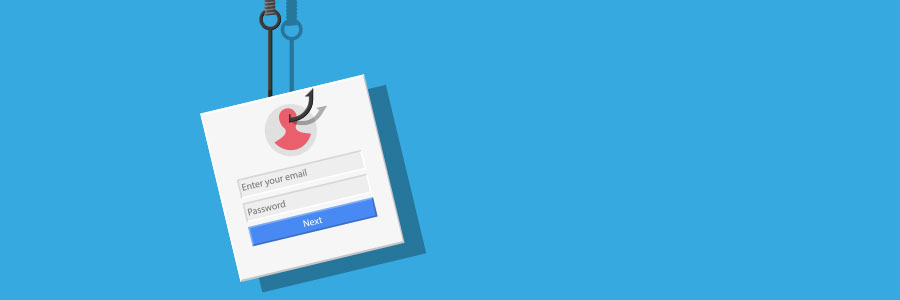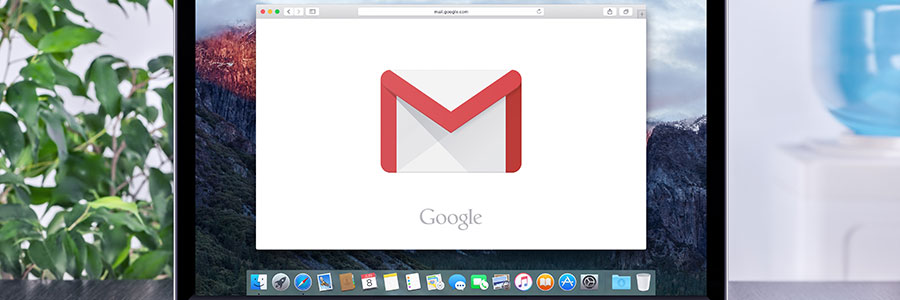Microsoft 365 Defender is a powerful cybersecurity tool that helps protect users from phishing attacks. In this blog post, we will discuss how Microsoft 365 Defender works and why you should consider implementing it in your business.
Phishing is one of the most common methods used by cybercriminals to steal sensitive information such as login credentials and credit card numbers.