G Suite is Google’s powerful productivity and collaboration platform. The suite includes popular Google apps like Gmail, Docs, Sheets, chat and video-conferencing apps, and so on. Many people are already familiar with these apps, but even those who use it every day may benefit from learning a trick or two on how to further maximize G Suite apps.
Tips on how to best use G Suite
Battle of the VoIPs: Hangouts or Skype?
G Suite Apps Basics
Google Drive improves comment feature
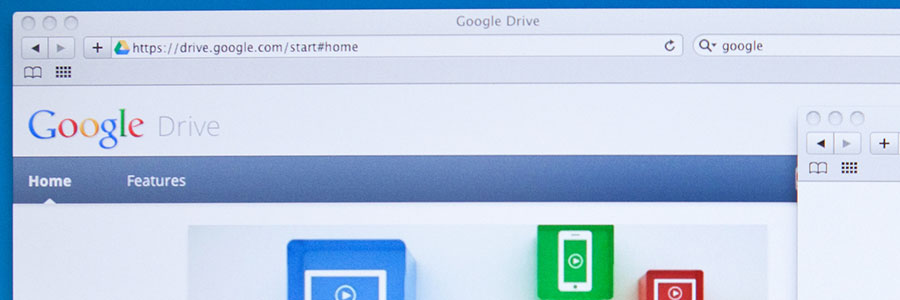
Google recently launched a new feature on Google Drive that will improve collaboration. Users can now use a combination of Microsoft Office and G Suite while working with their teammates and clients. This update allows them to conveniently comment on Office files, images, and PDFs in the ‘Preview’ pane of Drive.
Google enhances its website creation app
Skype for Business vs Hangouts Meet?
Machine learning boosts productivity
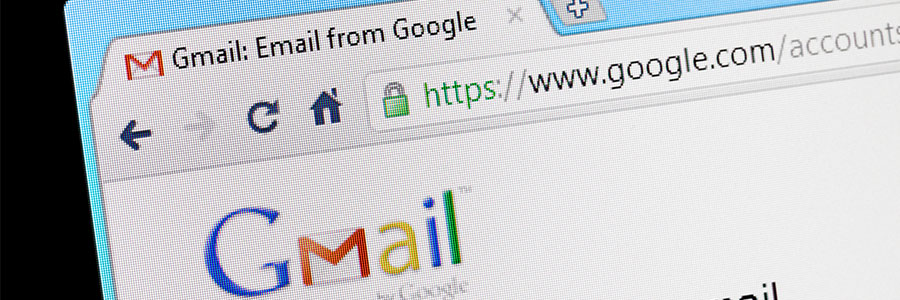
Did you know that the applications you use learn something new about you every day? If you’re using any of the G Suite applications, their machine learning algorithms -- a set of mechanisms that study usage patterns -- derive data based on your work patterns and frequently used files, and then make sensible suggestions accordingly.
New G Suite features in 2017

Software updates may be a pain to keep up with, but it’s always a nice surprise when Google doles out new updates for their cloud platform. Every month, G Suite, formerly known as Google Apps, gets new updates and enhancements that provide huge quality-of-life improvements for businesses and consumers.
G Suite vs. Office 365

Google and Microsoft have both set impressive milestones in the tech industry. These industry giants continually roll out innovative solutions that simplify the lives of users around the world, especially with G Suite and Office 365. This raises a question: Which is a better option for your business?
Cost and commitment
G Suite offers two pricing plans: $5 and $10 per user per month.






