Google Drive keeps improving as a productivity suite. And yet for reasons unknown, its time-saving PDF management features have gone under the radar — features like scanning documents with your phone and saving them as PDFs without switching out of Google Drive.
Get a load of these neat PDF features in Google Drive
Tips on how to best use G Suite

G Suite is Google’s powerful productivity and collaboration platform. The suite includes popular Google apps like Gmail, Docs, Sheets, chat and video-conferencing apps, and so on. Many people are already familiar with these apps, but even those who use it every day may benefit from learning a trick or two on how to further maximize G Suite apps.
Productivity secrets of Google Drive

If you’re a regular Google Drive user, you already know how it can make your business more efficient and productive. But are you getting the most out of the service? Not everyone who uses Google Drive is aware of all of its productivity secrets. So we’ve come up with these five tips to help you better utilize it in your business.
Google Drive improves comment feature
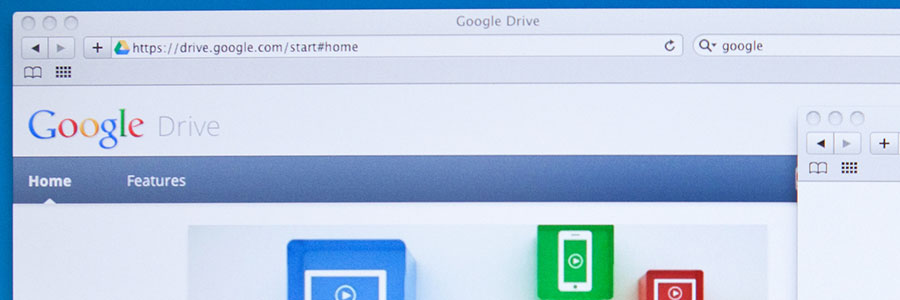
Google recently launched a new feature on Google Drive that will improve collaboration. Users can now use a combination of Microsoft Office and G Suite while working with their teammates and clients. This update allows them to conveniently comment on Office files, images, and PDFs in the ‘Preview’ pane of Drive.
Machine learning boosts productivity
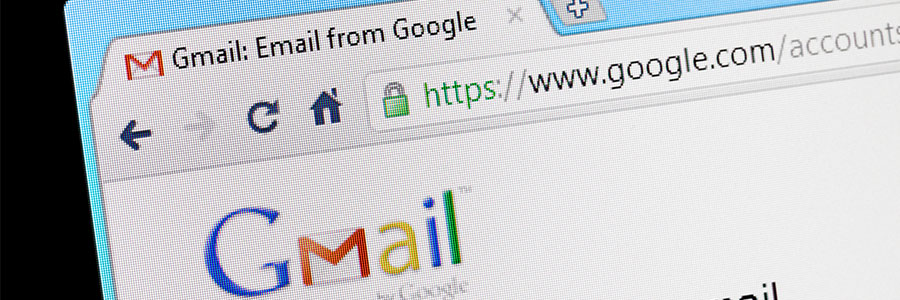
Did you know that the applications you use learn something new about you every day? If you’re using any of the G Suite applications, their machine learning algorithms -- a set of mechanisms that study usage patterns -- derive data based on your work patterns and frequently used files, and then make sensible suggestions accordingly.
Customize your PDFs with Google Drive
Get more done on Google Drive with these tips

When it comes to business data, Google Drive provides flexibility and accessibility for organizations across the country. But whether you’re new to the platform or a long-time user, you may not be using the service to its maximum abilities. If you’re unsure whether or not this applies to you, read on to discover some Google Drive tips you may not be aware of.


