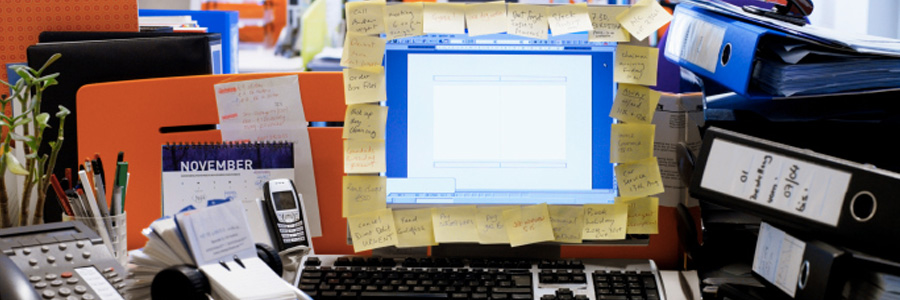A cluttered computer desktop can hamper productivity. When a bunch of files, folders, and applications are fighting for space on your desktop, it can be difficult to look for the ones you need. You may not realize it, but the clutter affects the way you work and slows you down.
Get more work done by getting rid of desktop clutter
Make the most out of Outlook with these tips
Speed up your Windows 10 PC with these tips

When your computer shows signs of slowing down, don’t feel compelled to buy a replacement just yet. You can still speed up your machine — and do it for free, too. We’ve listed four effective tips to make your Windows 10 computer faster:
Prevent programs from launching at startup
Windows makes certain programs readily available by loading them at startup.
How business continuity plans fail
How to set up your G Suite dashboard
How to boost your SMB’s social media presence
Work Smarter in Outlook with these tips
Tips on how to best use G Suite

G Suite is Google’s powerful productivity and collaboration platform. The suite includes popular Google apps like Gmail, Docs, Sheets, chat and video-conferencing apps, and so on. Many people are already familiar with these apps, but even those who use it every day may benefit from learning a trick or two on how to further maximize G Suite apps.
Get the most out of Office 365 with these tricks
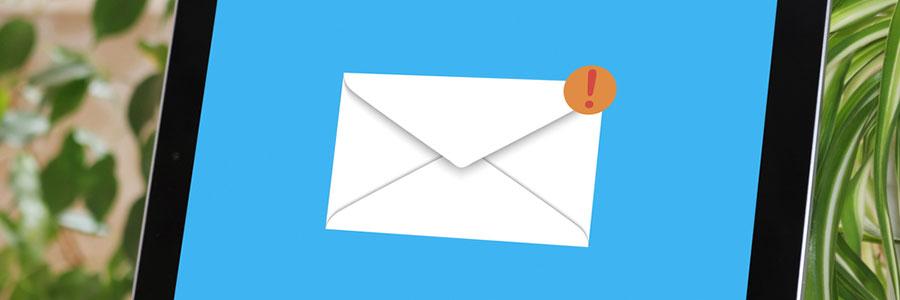
Does your organization need to optimize its migration and provision of Office 365? Here are 6 strategies for managing and making the most out of your subscription to Microsoft’s premium cloud-based productivity suite.
Declutter your inbox
If you’re having trouble managing the overwhelming amount of emails in your inbox, then using Office 365’s “Clutter” feature can clear up some space.
4 tips to speed up your Windows 10 computer for free

If your Windows 10 computer is starting to slow down after some time, there are ways to make it run faster without breaking the bank. The following tips will improve your computer’s performance without the need for more hardware.
Prevent programs from launching at startup
Windows loads several programs at startup so they’re quickly available.