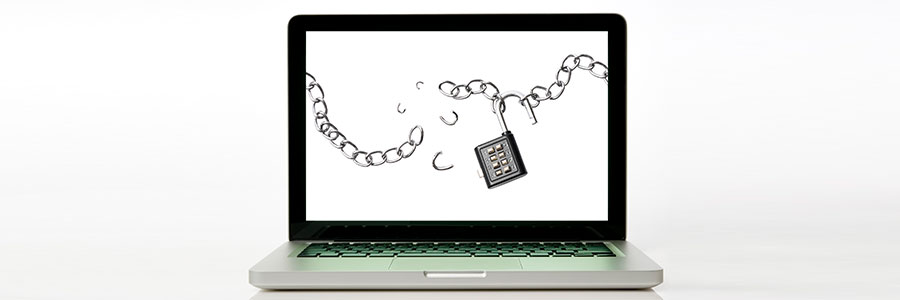Bloatware is a fact of life these days. It is present in both mobile and non-mobile devices, even in PCs and laptops. And it takes up precious space and memory, which encumbers workflows and productivity. Read this article to learn about bloatware and how to eliminate it for good.
Windows 10 bloatware and their risks
Here’s how to get rid of ads in File Explorer

Getting a slew of ads on your computer screen while you're working can be both distracting and annoying. If you’re using Windows 10 on your PC, laptop, or Surface Pro, you might have seen ads pop up in File Explorer and are not happy about it. Fortunately, there’s an easy way to get rid of these ads.
Get rid of PC clutter with these tips
Handy keyboard shortcuts for Windows 10 users
Microsoft 365 migration fail: 6 errors to avoid
How to install Windows 10 on your laptop

Unboxing a new Windows 10 laptop is exciting, but before you start using it, there are a few things you need to do. You can ask a technician for help in setting up your new device, but here are a few things you can do on your own.
1. Set up how your device checks for updates
Your new laptop should check for updates automatically, but you can also do this manually.
Improve your Windows 10 experience with these features

Windows is the most popular operating system in history, but despite its popularity, many users still do not know about all of its functionalities. Here are some Windows 10 features from the latest update that you might have missed.
Night light
This feature lets you reduce the amount of blue light emitted from your screen, which helps reduce eye strain and boost sleep efficiency.
What’s in store for Windows users in 2021?
Windows 10 October 2020 Update: Features to watch out for
How to back up your files using Windows 10

Business owners are becoming more aware of the damaging effects of data loss. Companies now realize that without safe and reliable data backup, important business information can fall into the wrong hands or be lost forever. Fortunately, Windows 10 offers easy-to-use tools like File History and OneDrive.