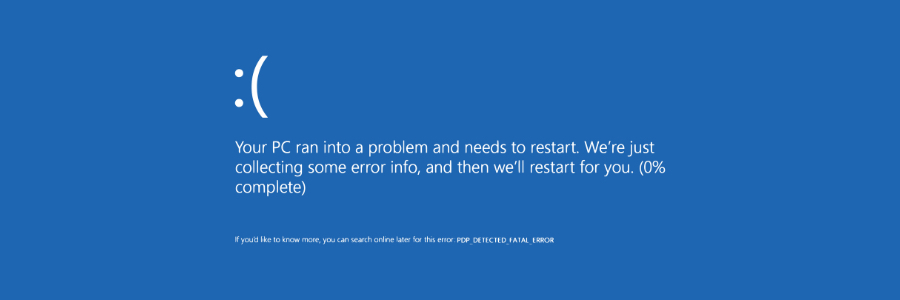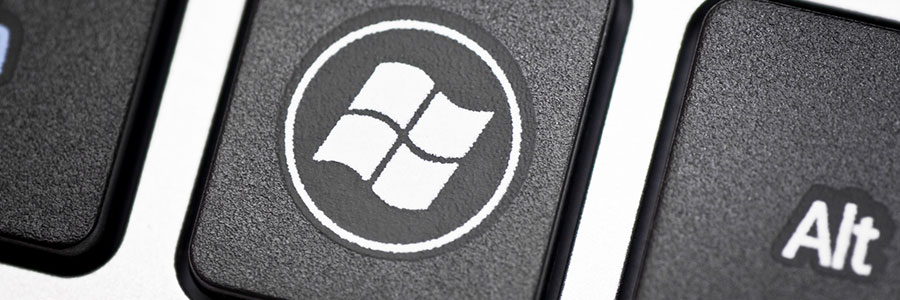With its fast performance, regular updates, and helpful digital assistant, Windows 10 is a must-have operating system (OS) for both individual users and businesses. But before you purchase it, you have to decide which among Windows 10 Home, Windows 10 Pro, and Windows 10 S you’ll be getting.
Which Windows 10 version should you choose?
7 Customization features to try on Windows 1o
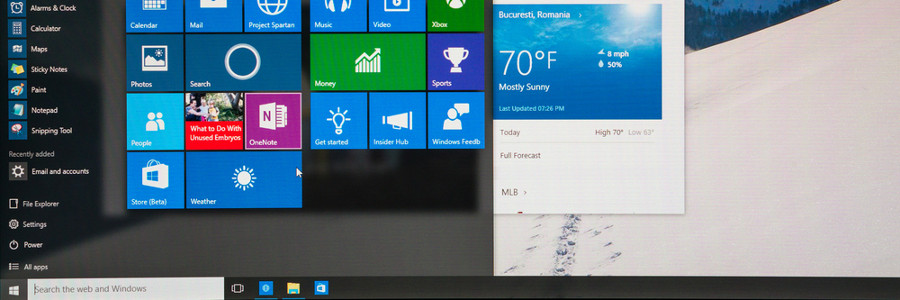
Windows 10 offers a wealth of customization features designed to provide users with a truly personalized and intuitive experience. Whether it’s changing the color of your windows or rearranging the tiles on the Start menu, these features will make your Windows PC a better match for your needs and preferences.
Out of sight, out of mind (so clear your desktop now)

It’s simple, really: if your desktop is messy, then it’s more difficult to use. Don’t waste time and energy struggling to function — literally clean up your act by heeding our tips on decluttering your desktop.
1. Arrange, sort, and prioritize
Before you go about deleting everything from your desktop, think about what you really want to keep.
Reasons you should switch to the new Microsoft Edge

Microsoft has just leveled the playing field for web browsers by bringing major changes to Microsoft Edge. The internet browser’s stunning new features help users stay organized and save time as well as protect their online data and identity. If you haven’t tried the upgraded browser yet, now is a great time to check it out.
Speed up your Windows 10 PC with these tips

When your computer shows signs of slowing down, don’t feel compelled to buy a replacement just yet. You can still speed up your machine — and do it for free, too. We’ve listed four effective tips to make your Windows 10 computer faster:
Prevent programs from launching at startup
Windows makes certain programs readily available by loading them at startup.
Turn off invasive Windows 10 settings in four steps
Microsoft 365 signals a new era of productivity for SMBs
Be careful of April’s Windows 10 update
Here’s how to download and install Windows 10

Microsoft has made it possible for anyone to download Windows 10 from its website. This makes it easy for people to install the operating system (OS), provided they have the appropriate license. Let’s take a look at some of the ways you can download and install Windows 10 on your business computers.